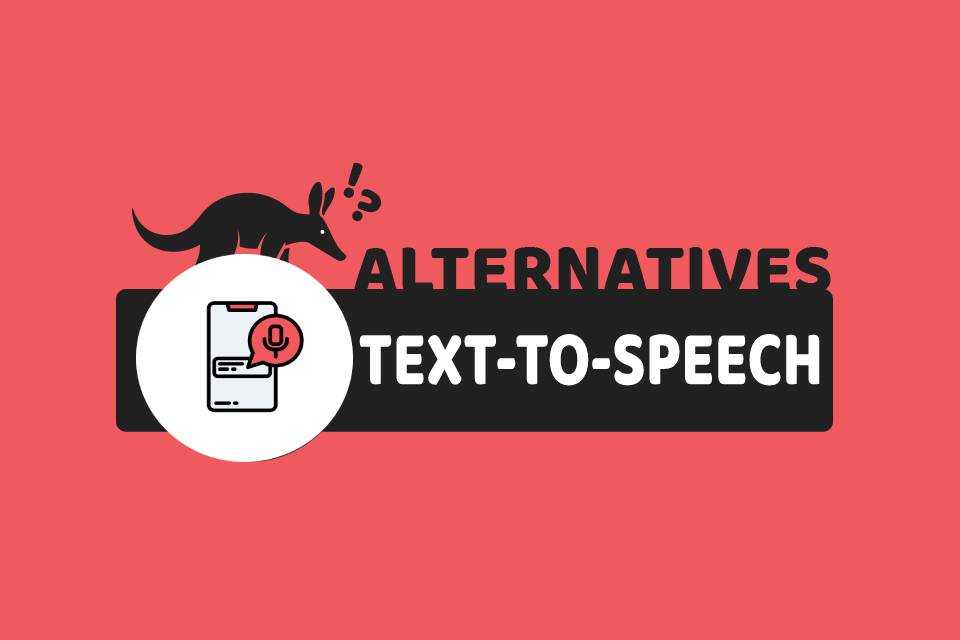The importance of text-to-speech and 5 alternatives
Table of Contents
Text-to-speech (TTS) is most commonly referred to as a system that converts normal language text into speech sounds. Text to Speech systems is built on revolutionizing the way people engage with their environment through computerized voice output and have been used in many applications such as navigation devices, mobile phones, digital assistants, eBooks, etc.
The term is commonly used for synthesizing vocal tracks and sound effects using a computer or device. However, it may apply to any electronic simulation or reproduction of the human voice.
Most TTS systems use phonemes, which are units of sound that distinguish one word from another, but there are also systems that use artificial intelligence algorithms.
Text-to-speech can be compared to closed captioning for people with hearing difficulties or speech recognition which is the ability to turn written text into audible speech.
Text-To-Speech features are often included in digital assistants such as Apple’s Siri, Microsoft’s Cortana, Amazon Alexa or Google Assistant.
There are three elements to Text-To-Speech (TTS) synthesis:
- The voice (or generation),
- The acoustic model (or representation)
- And the natural language processing (which is the planning).
1.The voice itself may be human vocal chords in real life but in most systems it is a computer program. The voice is the original performer or artist of the phonemes that are stored in an acoustic model.
2.The acoustic model includes all the possible variations of said phonemes stored as individual waveforms. This can either be done by hand, although this is incredibly time consuming and tedious, or by using automatic processes such as statistical parametric analysis or hidden Markov models. These processes require large amounts of data to be effective.
3.The final element is natural language processing (NLP) which plans how each input will be converted into an utterance. This includes the planning of where pauses should be made and what punctuation sounds are required. This also determines if two words can be merged into a sentence.
Who uses Text-To-Speech ?
TTS technology is used in the following applications: concierge services, financial reporting in radio and television broadcasts, e-learning systems for people with disabilities, foreign language learning software, and video games to simulate speech or create dynamic characters.
For example, Sony provides an extensive TTS library as a service for developers, as open-source software. There are now Text-To-Speech engines available as web services, which allow content from websites to be converted automatically into audio files that can then be consumed by screen readers or used in other speech-enabled products and services.
Recently, many companies have begun to deliver text-to-speech solutions utilizing neural networks and artificial intelligence to provide more natural sounding voices with deeper vocabularies, giving customers the ability to control how users interact with brands in an omnichannel world.
Text-To-Speech For Businesses
Most small businesses might not have a big budget for buying expensive software or hiring someone to read out their content in audible form. The cost of hiring a voice-over artist can be pretty high. The good news is there are some great options available online.
One such option is Google Voice TTS (Text To Speech). It allows your business to create its own voice using any one of several voices provided with the program. You can also add custom sounds like “beep” or “ding. ” The best part about it is that all these features are completely free and easy to use.
Using text-to-speech, you can create realistic voice recordings for your text. Additionally, you can save both time and money by using an online tool. There are plenty of free text-to-speech programs available for businesses online.
Why Do People Use Text-To-Speech?
There are now numerous reasons why people use Text-To-Speech. For example, TTS technology is especially helpful for people who are blind or who have difficulty reading.
The technology can also help well-known personalities and authors translate their work into an audio format, suitable for the visually impaired.
Listeners can enjoy the benefits of listening to books, newspapers, magazines, and other materials wherever they are – either on the go or at home.
Text-to-speech has many applications in business as well. It can be used for an array of purposes including making company phone systems interactive; converting blocks of written text into spoken format; creating automated phone greetings and/or on-hold messages, as well as a host of other uses.
It can be integrated into a company’s existing telephone system or individual telephony applications to help clients interact with the company via automated phone menus. It can also be used to create professional voice logs.
Another growing area is within the health care sector. Speech synthesis can help medical professionals to create audio files of patient records, which are then stored in an electronic medical record or EMR system.
This means that doctors and other staff can easily access them for diagnosis and treatment purposes.
Mozilla is working on an open-source project called Common Voice, letting users donate their voice to help with speech technologies like this one.
Text-To-Speech: What Are The Benefits?
1. Provide a better user experience
An online text-to-speech tool can make web surfing a lot easier for visually impaired users. Not only can they listen to a web page’s content, but sites like Youtube could offer an option for screen readers to create a transcript of any video.
2. Improve accessibility
Text-to-Speech software has been used by many organizations as part of their accessibility efforts. For example, Google uses this service with its voice search feature that allows blind users to access information without having to type anything into the search box. This is especially useful when you’re using your mobile device and don’t have easy access to a keyboard or mouse.
3. Make it more accessible
If you are working in an organization where there isn’t already a policy about accessibility, consider creating one. It’s important for everyone who works at your company to understand how they can make things easier for people with disabilities. You might also want to look into hiring someone to help out with accessibility issues on a regular basis.
4. Use screen readers
Screen readers allow visually impaired individuals to read text aloud so that they can get a better idea of what’s going on around them. They work by reading each word as it appears on-screen and then playing back the audio version of the page.
This is especially useful if you’re working in an environment where other users are talking or typing away while you’re trying to focus on something else. Screen readers aren’t just limited to blind folks either; anyone who has trouble hearing will find this tool helpful.
5. Improve Your Reading Skills
Long texts, exceptionally long sentences, and paragraphs can be challenging to comprehend for some people. It may have to do with word choice, text length, or a reading disability.
Text-to-speech software can help you improve your reading skills, as it allows you to listen to a text instead of reading. When you encounter difficulties, you can use this as your brain will connect words and sentences differently than when you read them.
Below are some suggestions on how to choose the right text-to-speech software to use in this case:
- Ease of use : Text-to-speech software should be easy to install and use because you don’t want to spend half an hour configuring the program only to realize it’s not user-friendly.
- Voice quality: It would help if you also had text-to-speech software with clear voice quality, so you can listen without straining your ears after a couple of minutes.
- Volume control: Additionally, it would be best if you had text-to-speech software that has the option to adjust the volume, as different voices might require different audio settings.
- Customization options: Check if the text-to-speech software you choose offers customization options, such as changing the pitch and reading speed.
- Automatic updates: In today’s technology, text-to-speech software updates itself automatically, so you won’t need to update it manually – it will be handled for you directly by the program.
- Price: Text-to-speech programs vary in price, so you need to check if the program you’re interested in is within your budget.
- Number of supported languages: You should also ensure that the text-to-speech software you select has a wide range of language options so that you can hear your texts in the language you understand best.
Now that we’ve seen what text-to-speech is let’s look at some of the best available software. Here are five of the most popular text-to-speech software that you can use to improve your reading skills:
Top 5 Best Free Text-To-Speech Tools Like Nuance Dragon
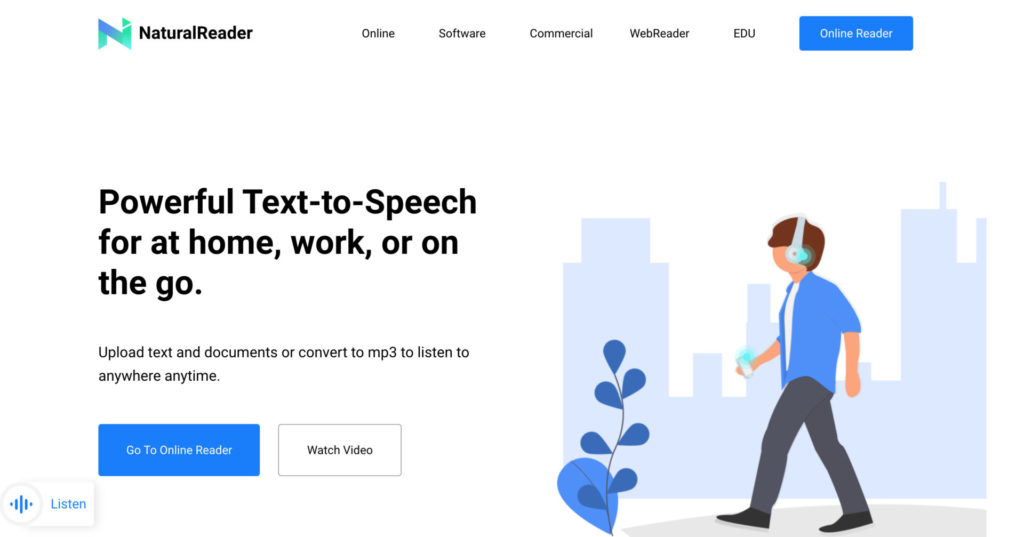
1. Natural Reader
Natural Reader is a text-to-speech program that offers several subscription options to suit your needs. It has a very helpful chrome extension available that is free for 7 days.
You can use the free extension to convert text into three free voices, and the premium voices are available for 20 minutes per day.
Natural Readers is an excellent text-to-speech software that converts text to speech quickly. Most premium features are available with the extension, but premium voices are limited.
176 different voices are offered in 27 different languages in Natural Readers, which is more than enough for most users.
The tool has a dyslexic font option that makes the text easier to read for people with dyslexia, making it useful for educational purposes.
The commercial version has an audio editor option that can be used to edit and customize the voice output. For example, you can add specific voices to parts of the speech and also change their speed.
In addition, you can combine different languages and voices and download them as a single audio file.
There are four subscription packs included with Natural Readers. The free version offers 3 free voices and a 20 minute limit on premium voices for a limited time.
For small projects, a monthly plan is available for $99 per user. Alternatively, you can pay $588 per year for a yearly subscription at $49 per month.
Licenses for commercial teams cost $79 per month. Additionally, the annual license fee is $948, making it expensive for the features it offers.
PROS:
- A free version is available
- Added extensions to Chrome
- 61 languages are spoken in 18 voices
- Editor of audio files
- Fonts with dyslexic characters
- OCR is capable of reading PDFs and images
CONS:
- This free version has a 7-day expiration date
- A robotic tone can be heard in some voices
- Commercial subscriptions are expensive
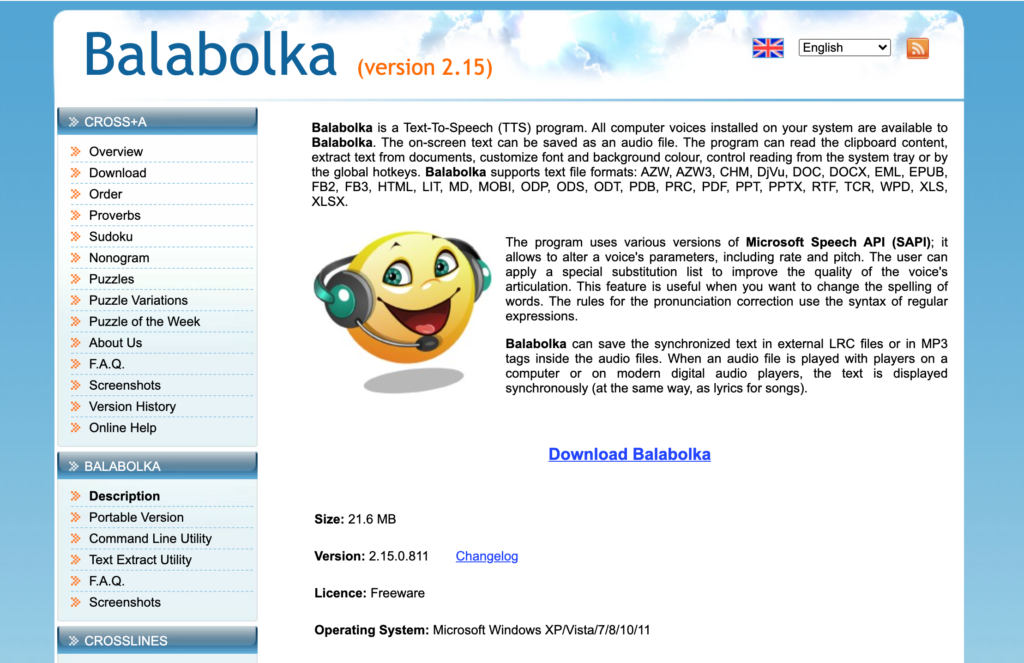
2.Balabolka
Balabolka is text-to-speech software. It reads out loud the text from various file formats, including Microsoft Word documents, PDFs, web pages, etc. Balabolka can also save the digital voice output in WAV or MP3 files. The program’s interface is clean and intuitive, with options to control things like voice, speed, pitch, and volume.
Balabolka Features:
The program’s most noticeable feature is its clean interface, which makes it extremely easy to access its features. Even people who are inexperienced with text-to-speech programs like Balabolka will be able to figure out how it works pretty quickly.
There are not many options that you can tweak, but using the program is simpler. Some key features include changing voice, speed, sound output, audio file formats, etc.
Balabolka Requirements:
There are no special hardware requirements for using Balabolka. It should be compatible with both old and new computers. The only requirement is to have a sound card or other audio output device installed on your computer.
Balabolka Limitations:
The limitations of this software are very few. You cannot change the pitch of the speech, which means if you want someone’s voice to sound higher than normal, they would need to speak at an even faster rate.
Also, there is not much control over how long each sentence will last. This can make it difficult when trying to record longer conversations.
Supported File Types:
You can playback the following file formats using Balabolka: DOC, EPUB, FB2, HTML, ODT, and RTF. It also supports MP3 and WAV audio formats for saving the voice output.
Supported Languages:
Balabolka supports different languages to read out loud. You can find more information about new languages support on the “Home page of Balabolka.”
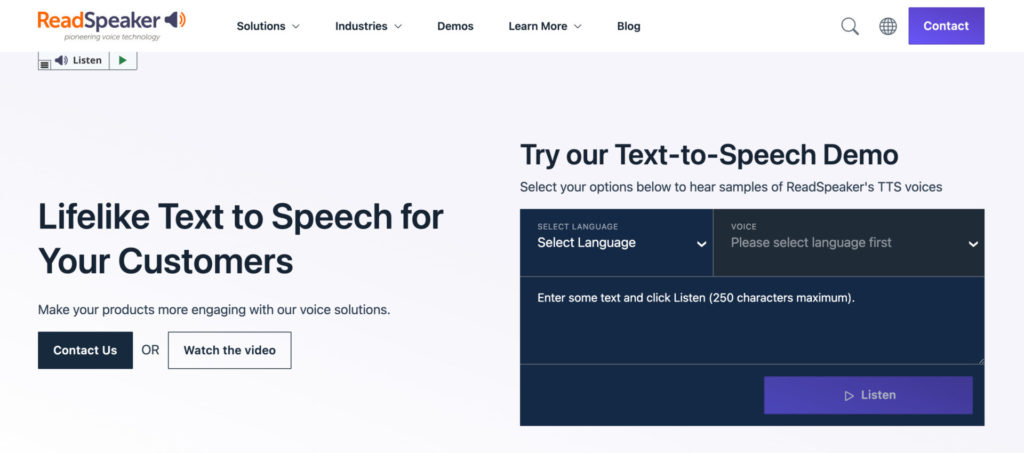
3.Readspeaker
Among the tools on this list, Readspeaker has the best audio quality. Adding these tools to your website will allow you to be able to incorporate a variety of useful features.
This is a powerful tool that offers a variety of functional features. Additionally, the tool can be integrated into your website environment, making it easy to use for your users. Furthermore, it has more than 200 voices that sound very natural. With more than 50 languages and voices, it is the tool with the widest array of voices and languages.
You can create an audio version of your website using this tool. When the words are read, for instance, they are highlighted on the screen, making them easier to follow. Students can learn in a much easier way and people with reading disabilities can benefit from it.
Using the online document reading tool, you can open documents such as .docx, .pdf, and .txt and listen to the audio through any device. Further, it has a unique form of reader that provides people with voice assistance while filling out electronic forms. As a result, the Readspeaker is suitable for large businesses since it can be used with a cloud server for remote accessibility.
If you’re looking to create an audiobook or even create an impactful web presence, ReadSpeaker might be the right choice.
The basic Reading speakers plan costs only $49 per year, and the full-featured tool costs only $89 per year. This makes it the best text-to-speech program available on the market in terms of value for money.
PROS:
- There are more than 200 voices available
- The service is available in more than 50 languages
- Providing online reading tools for documents
- Cloud-based services are available
- You get access to all features at no extra cost
- It’s easy to use
CONS:
- Some voices have a slightly robotic tone
- You can’t use your own voice as a narrator
- It’s not possible to record audio files with this software
- Some users have complained about slow response times
- A few people have reported that some voice options don’t work well
Overall, we think this is a great choice if you’re looking for an affordable way to read your ebooks aloud or listen to audiobooks without having to buy any additional equipment.
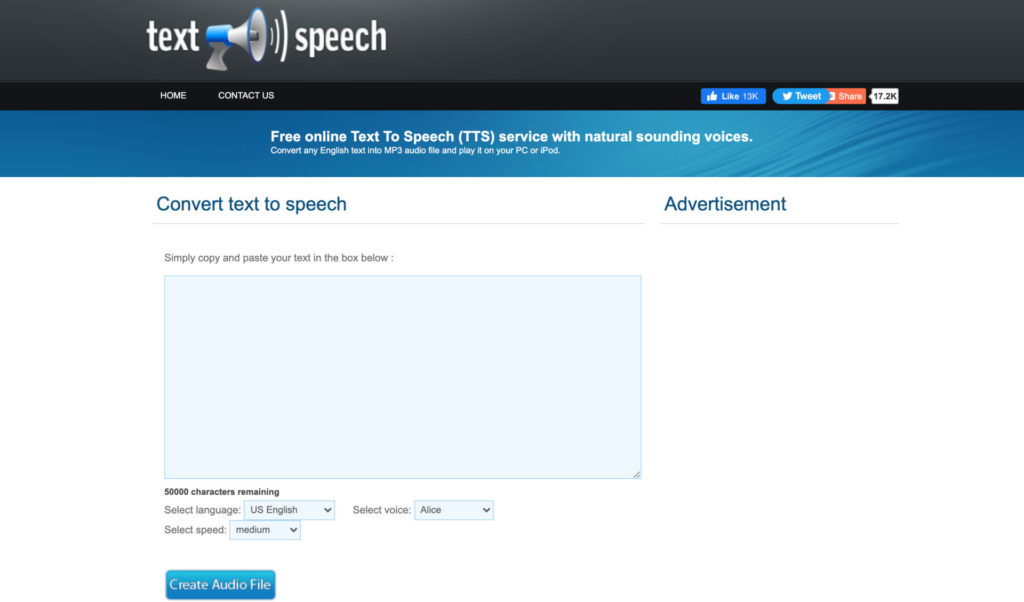
4. From Text To Speech
is a free online text-to-speech tool that allows you to read out loud texts up to 50000 characters at a time. It features both male and female voices from various regions, as well as different languages.
You can also change the voice pitch if you want to hear your document read in a higher or lower tone.
That’s huge, considering it is a completely free tool to use. However, the website is quite simple, and with the online tool, you can create an audio file that can be downloaded easily.
There is no paid version available. The text can be input into the text box on the homepage and converted.
There is no real-time playback available, and the text has to be processed and converted before you can play it back. It has 8 different languages and 5 different voices to choose from with variable speeds.
This text-to-speech service is completely free. Use a converter without any limits.
PROS:
- Free of cost
- Simple interface
- Can convert up to 50000 characters
- .mp3 download available
CONS:
- No real-time playback
- Robotic voices
- A limited number of languages and voices
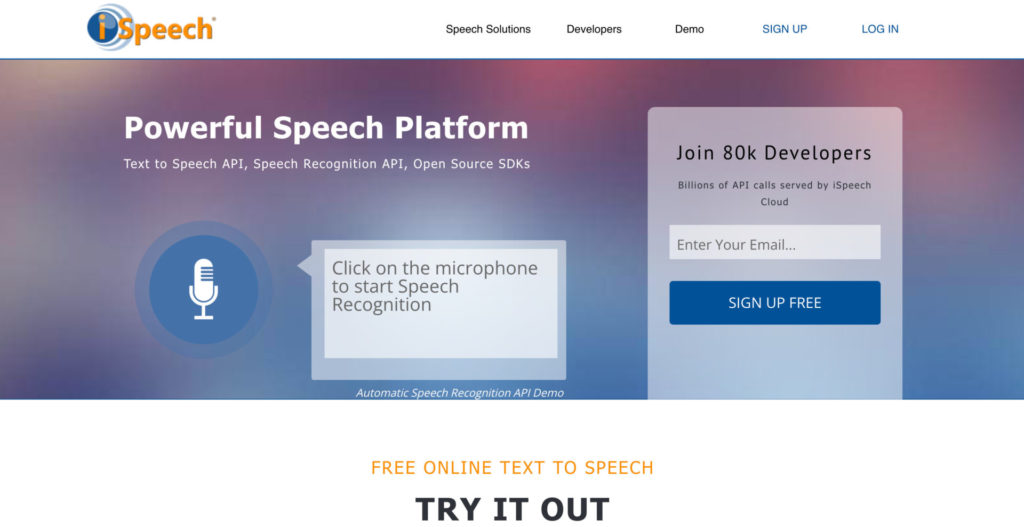
5.ISpeech
ISpeech.org provides an easy to create an interface for converting written text into synthesized speech in multiple languages. ISpeech offers over 35 different languages from which to choose and offers a variety of language voices for listeners (with different accents in both male and female voices).
ISpeech offers a credit-based pricing system where you buy credits to convert words. The pricing for the credit-based system starts at $50 which translates to $0.25 per word, and you will also receive discounted prices as you buy larger amounts of credits.
The free version allows users to quickly convert up to 5 minutes per day and you can download the file as a .mp3 file if you register with the website. While the premium subscription unlocks unlimited conversions at no additional cost. It is undoubtedly one of the fastest text-to-speech tools available online today.
The other system is billed per installation within 30 days. The prices start at $0.25 for the first 10000 to 100000 installations with a minimum of 10000 installations. This is intended for large businesses.
It is available on several platforms, including Android, iOS, Blackberry, and the web.
When compared to other tools, the pricing for iSpeech is quite expensive for the features it provides.
Ispeech offer 6 types of speech solutions:
- Developer
- E-learning
- TVR
- Publishers
- Voice Cloning
- Web Reader
You can also install the chrome extension they provide with a free trial version. It allows you to record your voice in real-time while using any browser. You can then use this recording as an audio file or upload it directly into their platform.
They have a number of different ways to integrate their service into websites.
PROS:
- Free online tool available
- Free .mp3 downloads
- Easy to use interface
- More than 30 languages available
CONS:
- Dated interface
- Costly subscriptions
- Robotic tone to some voices
Conclusion:
Tools such as text-to-speech can be beneficial for many different industries. Moreover, they can be life-changing for people with disabilities, not only for small and large businesses. These tools are becoming increasingly popular.
With TTS, children and adults with learning disabilities can improve their reading and learning skills. Also, it allows visually impaired individuals to read independently on electronic devices.
During World War II, soldiers used TTS software to communicate with one another during combat. Later on, the technology was packaged into a product called Dragon Naturally Speaking.
Hopefully, after comparing each text-to-speech tool in detail, you have an easier time making a decision.