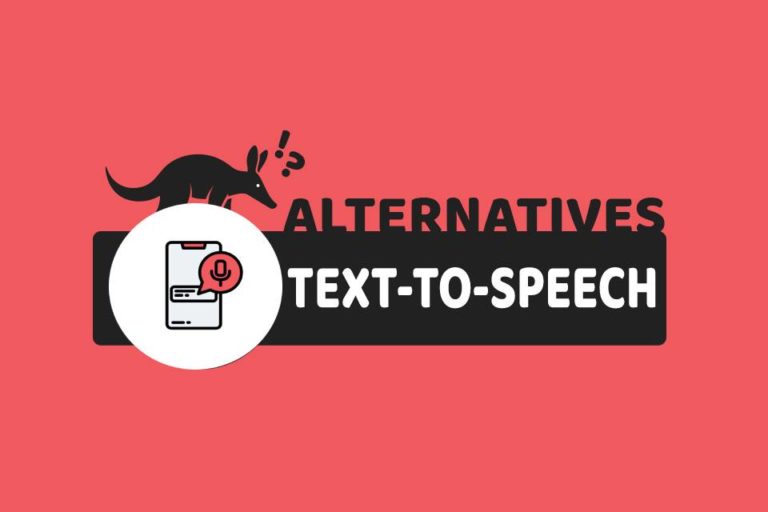Best Grammarly Alternatives
Table of Contents
Grammarly is one of several online tools that help writers become better writers. With more than 6.9 million daily active users, Grammarly is trusted to automate, proofread, and detect plagiarism.
Because Grammarly detects and corrects up to 10 times more errors than other word processors, millions of people use it instead of other word processors.
With a simple check, you will be able to correct up to 400-plus types of grammatical errors, improve word choice, and avoid plagiarism. Currently, Grammarly has the best plagiarism checker when compared to similar tools. Depending on the size of your text, scanning can take up to 3 minutes or more.
Then, Grammarly compares your text to the 16 billion web pages and academic papers stored in their database.
Whenever parts of your text match something written online or in their database, you’ll be notified. Typically, the check is completed much faster.
After the scan is completed, Grammarly will present you with a summary of what needs to be corrected.
You may also find it helpful to write a dissertation, a term paper, a corporate white paper, or your company’s annual report.
In addition, you can improve the quality of the emails you send to clients, friends, and family.
Write better social media posts on platforms such as Facebook, Linked In, Twitter, Instagram, Reddit, and even when sending just a text message.
Whatever type of writing you do, you can rest assured that Grammarly will make sure that nothing goes overlooked so that your document is perfect from start to finish.
If you wish to discover the best Grammarly alternative that will help you write better. The following are some of the many sites you should consider.
>> Learn about writing services like iWriter
Top 8 Writing Assistant Apps
Like Grammarly
Pro Writing Aid
Pro Writing Aid combines suggestions, videos, articles, quizzes, and many other tools to make sure whatever you’re writing comes out top-notch.
It doesn’t matter what you’re working on because they can help make sure everything is perfect at the end, including reports, documents, bids, online content, and anything else that you want to make sure is perfect before you go any further.
It is a great resource for students and professionals alike, and it is one of the least-expensive sites of this type found today.
Cost:
The pricing plans start at $20 per month, or you can pay $79 for a one-year subscription or a $ 299-lifetime subscription.
Features:
There are no word count limits, you get a fully stocked writers’ resource library, and best of all, everything you do is secure on the site, which means you never have to worry about your personal information or your documents getting into the wrong hands.
No long-term commitments are required, and you can stop using their services any time you like, which makes it the perfect accompaniment to any writer’s career.
White Smoke
If you want to make sure absolutely no grammatical errors or other writing mistakes are included in your documents, this is a great software program to have.
Easy to install and easy to use, White Smoke includes help with basic spelling and grammar, style, punctuation, and much more. It contains extensive writing tutorials and even offers translation services for more than 50 different languages.
It explains why the errors are wrong and works on both Android and iOS devices.
Cost:
Best of all, the tool is very inexpensive and therefore affordable for everyone, starting at $59.95 per year ($5 a month) and going up to $137.95 per year ($11.50 a month). You certainly can’t ask for better prices than this.
Even if you think you’re a great editor and you are positive there are no mistakes in your document, you might be surprised to find out that you are wrong. They promise the highest-quality proofreading regardless of the type of writing you’re working on, and it works perfectly every time.
Our Take:
Certain documents have to be nearly unblemished in order to be effective, including resumes, corporate documents, annual reports, and others, making the services that White Smoke offers very valuable indeed.
If there is any doubt whatsoever that the document you’re working on is done to perfection, White Smoke is the online grammar and spell-checking tool for you.
Ginger
Programs like Grammarly specialize in helping both inexperienced and experienced writers turn in a much more accurate and professional document in the end, and Ginger is no different. All you do is install the software and let it do all of the hard work for you.
Features:
The program uses ground-breaking technology to make sure no mistakes are ever overlooked, including misspellings, typos, and tons of other grammatical errors that are more common than you might think.
Not only are their services very affordable, but they offer tons of tools that help you get the best paper when you’re done, even if the content is very technical or industry-specific.
Ginger catches things you think you already caught, and it takes much less time for you to get a perfect paper than you thought.
You can translate your work into other languages, rephrase sentences, and get basic and complex definitions for any word in the dictionary that you aren’t sure about.
Cost:
The prices they charge are based on how long you need their services. If you pay monthly, you’ll be paying $11.98 per month. An annual plan costs $4.99 per month, and a two-year plan is only $3.99 a month.
Hemingway App
Named after one of the greatest writers in literature, this app is made for both PCs and Macs and is nothing short of a miracle worker when it comes to catching grammatical and other writing errors in your documents, regardless of which type of documents they are.
Features:
You can think of the app not as a proofreading app, but as an app that concentrates on editing your document properly and which concentrates on four common writing errors so that your writing style is instantly improved.
These four errors include passive voice, adverbs, complicated words and phrases, and long rambling sentences, and they are a lot more common than you think.
The Hemingway App is also super easy to use because all you do is copy and paste your document into their software and any mistakes you’ve made are automatically highlighted. It is available in either desktop form or as an online editor.
There are no tutorials or explanations given with this software like there are with other proofreading apps, but the highlighted errors make it simple for you to see where your mistakes are and where you can possibly make some improvements to make your writing much better, making this a very valuable tool indeed.
Sapling
Sapling calls itself a writing assistant, not a proofreader, and it is made specifically for teams that work with customers, but it can essentially be used by anyone who writes for a living and wants to make sure their document is perfect in the end.
Features:
Although made specifically for customer-driven businesses, even academic people and people in the corporate world can benefit from their services.
They correct typos and spelling mistakes, proofread all documents for any writing errors, help you write fluently and error-free, and help you maintain a more professional and business-like appearance across your team members.
This software promises to catch more grammatical errors than any other programs that offer similar services, and you can test them out for free in the beginning.
This is software that goes above and beyond just catching basic spelling errors and typos. It is AI-powered and works with not just documents but all of your writing found on sites such as Facebook, Twitter, Outlook, Linked In, and all others.
Slick Write
Sites like Grammarly, including this one, offer basic grammar and proofreading services, and this one also offers features that include style mistakes, helping your writing flow more smoothly, developing the perfect resume, using the right punctuation regardless of what type of writing it is, and there is even a feature that helps you get through your writer’s block.
Features:
The app checks your documents for mistakes then shows a window at the bottom that lists key statistics related to the document, which goes a long way in helping you make sure your future documents are much better when it comes to writing and content.
Best of all, this app is 100% with no hidden fees or anything else that you have to pay for in the coming months. It is perfect for novelists, bloggers, students, and wanna-be authors, so if you have always had the desire to write for a living, this is one of the first websites you should visit.
Slick Write gives customized feedback to suit your writing style, checks your grammar extremely fast, and can easily help you improve your grades, impact your audience, or add some oomph to your next corporate document.
You don’t even have to download anything because it works with little effort on your part.
Paper Rater
This website requires no downloads but offers perks that include spelling and grammar checks, free online proofreading, and lots more for all types of documents, including blogs, white papers, academic papers, and much more.
Cost:
They offer two basic subscriptions based on how many submissions per month that you intend to get help with. The basic plan, which covers up to 50 submissions per month and five pages for each submission, is absolutely free and includes proofreading and even writing suggestions.
There is also a subscription that offers much more for a cost of $14.95 per month, and both offer a lot of perks and can be very invaluable especially if you write for a living.
With the advanced version, you get plagiarism checks, file uploads, and much faster processing, and to make it even better, the advanced version is ad-free. This doesn’t mean that the free version is a substandard version because, for people who don’t have that much work to check, it is an excellent option.
Both versions, in fact, have their advantages, so if this is a service you consider important for your schooling or your career, it is definitely worth checking into.
Reverso
Reverso is not a proofreading app but an app that can translate text into many different languages.
One of the most popular parts of the app is how easy it is to use, making it a great asset for beginning writers and experienced pros as well.
Features:
It provides translation into 11 different languages, including Spanish, German, Italian, French, Russian, and more, and it also provides examples of use in context, indexes of millions of words to provide more accurate results, and the option to review reverse translations, definitions, and even frequency details.
In other words, it is far more than just a translator app, so if you ever work with documents that need texts or phrases printed in other languages included in them, you’re going to need Reverso’s help.
It can accommodate both Android and Mac devices and is perfect for small- to medium-sized businesses and freelancers. If you’re a foreign language student or even someone who uses different languages for your job, this is one website you need to check out.
Cost:
With Reverso, you get a free trial period and free basic membership, and if you’re interested in subscribing to the premium edition, you have to contact the company for a price.
Why Grammarly Is the Better Solution
While all of these sites and apps greatly assist you in eliminating errors and mistakes in grammar, spelling, punctuation, tense, and technical language.
However, Grammarly still stands out from the crowd, and there are few reasons for this.
First of all, Grammarly does far more than just checking for basic spelling and typo errors.
Grammarly features a simple yet powerful user interface that anyone can use. You will be prompted with a simple layout to enter your text to be checked once you’re logged in.
Grammarly also supports all file types and formats.
Additionally, it scans your text for plagiarism, analyzes sentence structures, estimates how long it will take to read your paper, and even ranks your paper’s readability.
The review process will automatically start once you paste or upload your document. Grammarly will list all of the critical errors your document contains.
You can select many different paper types, including academic, business, general, email, casual, and creative.
Grammarly checked your paragraph within 3-6 seconds after you uploaded your document. Larger documents take longer to process.
Then it will display your issues and overall score on the bottom right of your window once it has completed the check.
Depending on your approach, you can either choose to fix each issue individually or ignore them entirely.
Grammarly will highlight the problem areas and provide suggestions regarding how to fix them. Furthermore, Grammarly will also offer examples and tips on the proper way to use words.
To ensure it is not plagiarized, you can check your text against over 16 billion documents in Grammarly’s database.
Grammarly is available in most web browser extensions, in Google Chrome, in Microsoft Word, and in Microsoft Outlook.
Grammarly offers a free version, which many users prefer, and a premium version with a lower price per month based on the duration of your subscription.
Their features are constantly being updated to ensure that you always receive relevant and accurate information.
In addition, they have been in business for quite some time, so they have quite a bit of experience improving the platform.
Cost:
Grammarly offers a free and a paid version. The paid version is divided into two packages, a Premium plan and a Business plan. The paid version is better for professionals and serious writers, since it has more features that are useful to them.
Occasionally, there are special discounts available for all plans.
- Monthly Subscription: $29.95 USD/month
- Quarterly Subscription: $19.98 USD/month (billed as one payment of $59.95 USD)
- Annual Subscription: $11.66 USD/month (billed as one payment of 139.95 USD)